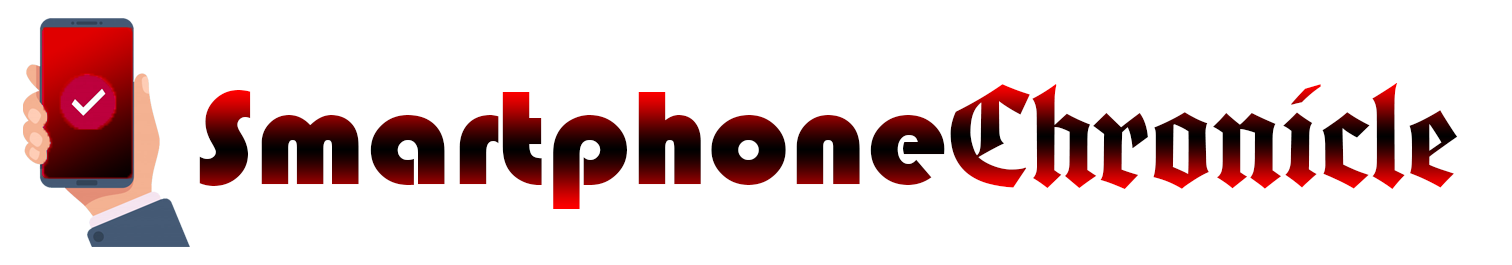Birthday Reminders are now rolling out to the Google Contacts app on Android devices. The long-overdue feature sends you a notification when a contact’s birthday is approaching—something that previously required manual integration with Google Calendar.
To use this feature, simply open Google Contacts and tap the “Highlights” button at the bottom of your screen. If Birthday Reminders are available on your device, you’ll see a card called “Add Birthdays.” Tap this card to quickly add birthdays for your contacts.
Google contacts got a “Birthday notifications feature”.
Users can enable birthday notifications with #Google contact from the contact page of each contacts or from the dedicated birthday notifications page. pic.twitter.com/OYVZaM0MTo
— Saadh Jawwadh (@SaadhJawwadh) May 15, 2023
As 9to5Google notes, this feature is not yet available on all Android devices. You can also disable birthday reminders by selecting a contact, tapping the three-dot menu at the top right of your screen, and pressing “turn off birthday notification.”
Of course, this feature does have some privacy implications. Birthdays that you add to your contacts list may be exposed to Google. And if your phone is stolen or hacked, contact details (including names, addresses, birthdays, and so on) could be used for malicious activity. But, realistically speaking, the chances of anything going wrong are quite low (and Google probably has most of these details already).
Once everything is set up, you should have no trouble remembering the birthdays of friends or family members. If you don’t feel like setting this up through Google Contacts (or you’re deeply worried about privacy), I suggest that you manually add birthdays to Google Calendar and call it a day.
Source: 9to5Google