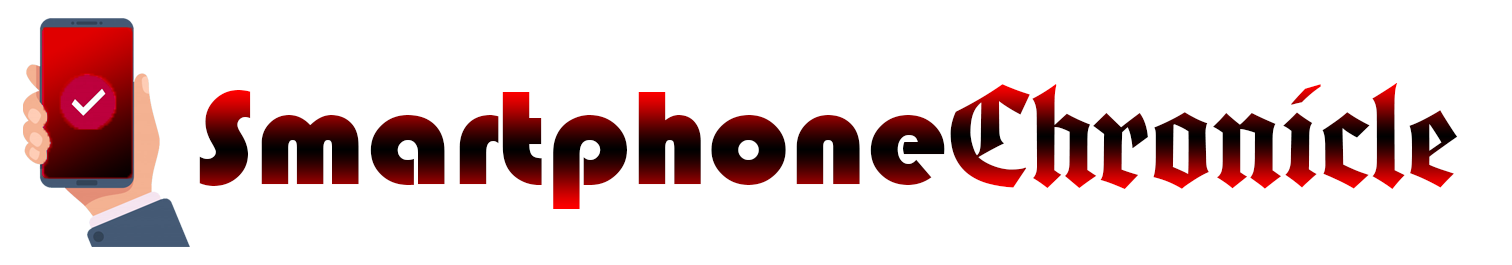You can play YouTube in the background by subscribing to YouTube Premium or YouTube Music Premium. Or, a workaround possible with certain browsers is visiting YouTube.com, playing your video, switching to the home screen, and opening Control Center (iPhone) or the notifications bar (Android) to resume playback before switching the screen off.
To enjoy your favorite music or audio shows on YouTube, you don’t have to keep your phone’s screen turned on. There are a couple of ways to play YouTube in the background on your iPhone and Android phone. We’ll show you what those ways are.
RELATED: How to Enable High-Quality Audio Streaming in YouTube Music
Play YouTube in the Background on Any Phone With YouTube Premium
One way to access YouTube in the background on your phone is by subscribing to the platform’s paid plan. If you only plan to listen to music, consider getting a YouTube Music Premium subscription ($9.99/month). If you plan to listen to videos as well as music, then you’d be better off with a YouTube Premium subscription ($11.99/month), which covers YouTube Music Premium as well.
With a Premium subscription, you get benefits like the ability to play your content in the background, have an ad-free experience, and download content for offline playback. It’s worth getting a subscription if you consume a reasonable amount of YouTube content.
In case you rarely want to listen to YouTube in the background, then you can use a web browser-based workaround to do that, as we’ll explain below. It’s a little bit clunky as you’ll see, but it works on both iPhone and Android and lets you play your favorite YouTube videos even when your phone’s screen is turned off.
Listen to YouTube With Your iPhone’s Screen Off
On iPhone, in our testing, we found that you can play YouTube videos in the background without Premium only using the Google Chrome browser. The method doesn’t work in Apple Safari and Mozilla Firefox.
So, if you haven’t already, launch App Store on your iPhone and download and install the free Chrome browser. Then, launch the browser, open YouTube.com, and play the video you’d like to listen to when you turn off your phone’s screen.
When the video begins to play, get back to your iPhone’s home screen. At this point, you’ll realize that your video has stopped playing, but fret not.
To force your video’s audio to continue, open Control Center by swiping down from the top-right corner of your phone’s screen. In Control Center, from the media playback section, select the Play icon.

You can now listen to your video’s audio part, and it’ll continue to play even if you turn your screen off. Enjoy!
RELATED: How to Use YouTube Picture-in-Picture on iPhone
Play YouTube With Your Screen Turned Off on Android
On Android, you can use Google Chrome or Mozilla Firefox web browsers to listen to music and podcasts on YouTube in the background, even without Premium. Unfortunately, we couldn’t get this to work in Microsoft Edge.
To begin, launch Chrome or Firefox on your phone and visit YouTube.com. Then, play the video you want to listen to. When your video plays, get back to your home screen. Your video will stop playing, but there’s nothing to worry about.
At this point, pull down from the top of your phone’s screen. Then, in the playback section, tap the Play icon to resume playing your video.

You can now turn off your phone’s screen and your video will continue to play in the background.
And that’s how you enjoy your favorite music or audio YouTube without keeping your phone’s screen always on. Don’t forget that you can also watch videos while multitasking by using picture-in-picture mode on YouTube for both iPhone and Android.