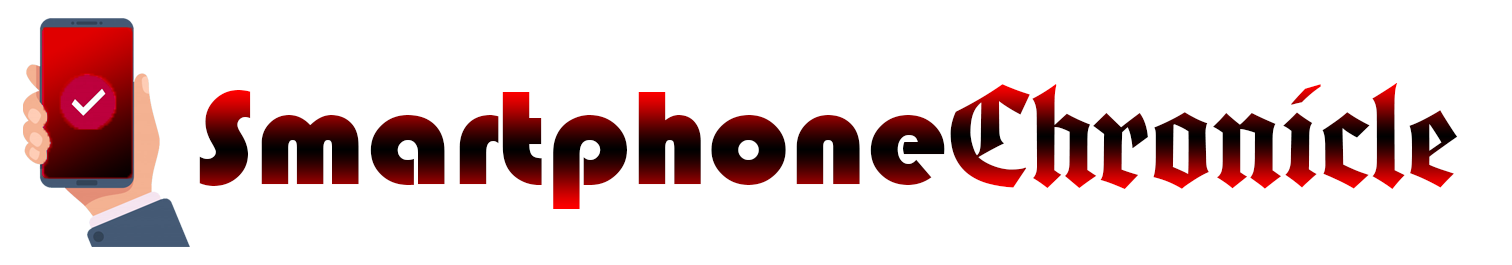Apple today formally introduced iPadOS 17, alongside iOS 17 and macOS 14. As always, Apple aims to allow as many older iPads as possible to support the latest version, without compromising performance on hardware too weedy to do it justice.
The company has provided a list of the iPad models able to run iPadOS 17 …
iPadOS 17 key features
Apple highlighted the following features:
Apple today previewed iPadOS 17, delivering entirely new ways for users to personalise the Lock Screen and interact with widgets. Working with PDFs is easier with AutoFill, which intelligently identifies and fills fields in forms, and Notes brings a new experience for marking up and collaborating on PDFs. Messages gets significant updates, including a new stickers experience, and users can now leave FaceTime video and audio messages. The Health app comes to iPad with interactive charts, and HealthKit enables developers to create innovative experiences designed for the iPad display. iPadOS 17 is available as a developer beta today, and will be available as a free software update this fall.
“iPadOS powers our most versatile device and enables users to do so many things on iPad, and now with iPadOS 17, we deliver an experience that’s even more personal and capable,” said Craig Federighi, Apple’s senior vice president of Software Engineering. “With interactive widgets on the Lock Screen, updates to PDFs and Notes, as well as enhancements to Messages and FaceTime, iPadOS gives users even more ways to get things done easier and faster than ever.”
Which iPads support iPadOS 17?
You can install iPadOS 17 on all of the following models:
- iPad mini (5th generation and later)
- iPad (6th generation and later)
- iPad Air (3rd generation and later)
- iPad Pro (all models except 1st-gen 12.9-inch)
How to identify your iPad model and iPadOS version
If you’re unsure of the exact model and generation of your iPad, it’s easy to check:
Settings > General > About
and check the model name and generation.
To check which version of iPadOS you are currently running:
Settings > Software Update
and check your current version. If an update is available, your iPad will show it here.
Check our WWDC 2023 News Hub, live from Apple Park, for all the latest news from the event.
Photo: Daniel Romero/Unsplash
FTC: We use income earning auto affiliate links. More.