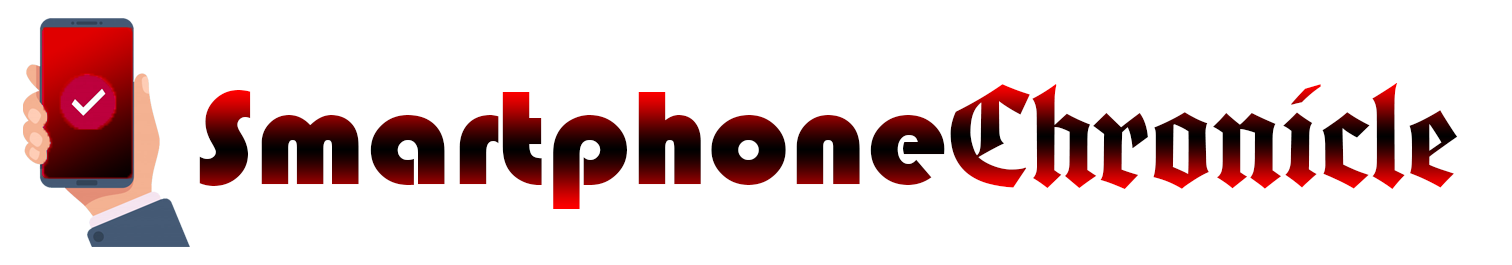Your phone’s battery can last longer and perform better if you avoid extreme temperatures, charge smartly, use battery saver mode, and update your software. In addition, you can monitor battery health for any issues, turn off connectivity options you don’t need, and use a power bank to avoid draining it completely.
Many of us rely on our phones for work, relaxation, and staying in touch with loved ones, so it’s a good idea to do everything possible to avoid wearing your battery our prematurely. Here are some tips and tricks to delay its wear and tear and keep it in good condition.
Avoid Extreme Temperatures
Your phone battery is sensitive to heat and cold. So its exposure to high or low temperatures can shorten its lifespan or cause it to drain faster. You should avoid both scenarios if you want your battery to have a long life. Apple says storing your iPhone or iPad in temperatures between -20 degrees and 45 degrees Celsius (-4 degrees to 113 degrees Fahrenheit) is safe. Similar temperature ranges are valid for Android devices as well.
RELATED: 7 Tips to Keep Your Tech From Overheating
Charge Smartly
You don’t need to wait for your phone battery to hit zero to start charging or to reach 100% to stop. Charge as much or as little as you may need. This is because each battery has a limited number of charge cycles, and its performance will degrade, or it’ll completely stop holding a charge after reaching the charge cycles.
Frequent deep discharging, overcharging, and undercharging can impact the charge cycles, so it’s best to avoid them. You can also use features like “Optimized Charging,” “Adaptive Charging,” or “Optimized Battery Charging” to increase the battery life.
RELATED: Is Charging Your Phone All Night Bad For the Battery?
Update Your Software
Always ensure you are running on the latest version of your phone’s software, whether it’s Android or iOS. Software updates often bring optimizations to get the most out of your phone’s components, besides new features and security improvements. So if you don’t install an update, you may lose out on features or improvements that can increase the battery’s lifespan.
Use a Battery Health App
Battery health apps are quite helpful in determining the condition of your phone battery. They can tell you its maximum capacity, peak performance level, and general health. This information can be beneficial in changing your battery usage patterns to increase its life or understand why your phone is dying quickly after every charge.
While Apple includes an iPhone battery health feature in iOS, Android users can install third-party apps like AccuBattery. That said, some Android phone manufacturers, like Samsung, have built-in battery health tools.
Use Battery Saver Mode
Although there are some trade-offs to using a battery saver or low power mode, it’s excellent at reducing the overall power consumption of your phone.
This not only increases the backup time on a single charge but is also helpful in the long run. Almost every phone will ask you to turn one of these modes on once you reach 20% battery life, but you can also enable it at any time to take advantage of the energy-saving measures.
Use a Power Bank
When you are likely to stay away from an outlet for a significant duration, a power bank can help you avoid discharging your phone completely.
Remember, if possible, you want to avoid deep discharges, as they negatively impact its lifespan. And, of course, it’ll also charge your phone when you need it. We have several excellent recommendations for power banks.
Calibrate Your Battery
Your phone uses a combination of circuitry and software to report the state of the battery to you. As you use your phone over time the true state of the battery and the reported state of the battery can drift out of alignment.
You can typically fix this with a simple calibration. To calibrate the battery, Google suggests allowing the battery to discharge below 10% and then charging it to 100%, which can easily be achieved by leaving it on charge overnight. The calibration allows your phone to more accurately report what completely full and nearly exhausted looks like.
RELATED: Why Do Phone Batteries Still Only Last a Day?
Tweak Phone Settings to Use Less Battery
In addition to all tips mentioned until now, it’s a good idea to choose phone settings that don’t drain your battery quickly so that you don’t have to charge your phone every night or twice a day. For example, you can:
- Use a shorter screen timeout or auto-lock duration
- Dim your screen or select auto screen brightness
- Disable the always-on display on Android, or if you’re using iPhone 14 Pro or Pro Max
- Use dark mode on phones with an OLED screen (dark mode on other screen types do not affect battery life)
- Restrict apps that use too much battery
- Turn off keyboard sounds or vibrations
- Use lite versions or web versions of apps
- Turn off Bluetooth, GPS, NFC, and Wi-Fi when not in use
- Disable or delay notifications that you won’t need urgently
You don’t have to act on all of our suggestions to see a benefit, so start with the changes that will have the least impact on your day-to-day use of your phone and go from there.
Replace Your Battery When Needed
Despite your attempts to increase the lifespan of your battery, it will wear out and need replacement. Depending on your phone, you may get a notification about this. Or you can also tell that you need a replacement battery if it drains faster than usual or shuts down unexpectedly. In extreme cases, you won’t need a notification as the battery may swell and bulge out of your phone.
If you see any of the signs you should get a battery replacement by contacting the phone manufacturer. And it’s best to stick to official batteries rather than third-party options. You can also consider upgrading your phone if it has gotten too old and too slow, and our best iPhone and Android phone recommendations can help.