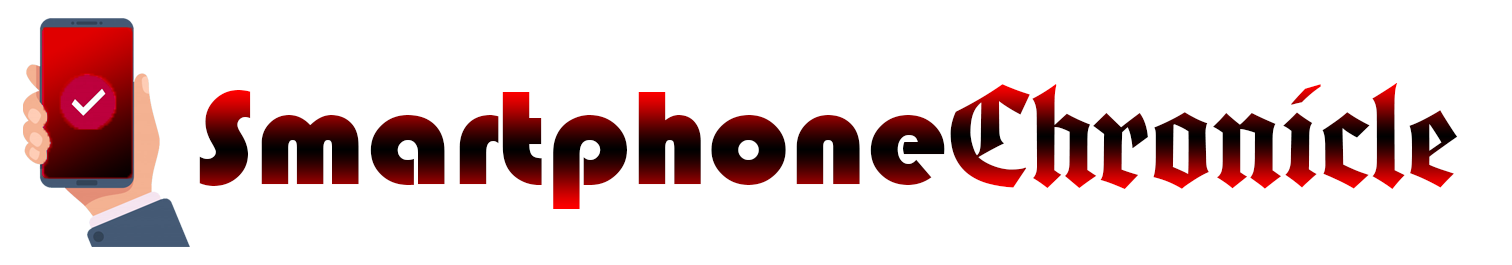The neglected app now offers more robust features.

The Android version of OneNote is notoriously basic, especially when compared to the desktop and iPad apps. But Microsoft just introduced some notable improvements for OneNote on Android, including easily-accessible formatting tools, real-time note sharing, and the ability to quickly insert tables. Your OneNote app may update automatically, though you can manually install the update from the Google Play Store.
Here’s every new feature introduced in the latest OneNote update:
- Command Bar Optimization: This update mainly revolves around the contextual Command Bar, which gives you immediate access to text and formatting tools when creating or editing a note. The Command Bar automatically detects what tools you may need based on whatever you’re doing.
- Additional Capture Modalities: Using the “+” icon in your command bar, you can quickly capture and annotate text, images, voice, ink, URLs, tables, and other attachments.
- Organization and Real-time Note Sharing: The three-dot menu now contains additional note-level actions, such as page styling and notebook filing. You can also pin a note to your home screen from the three-dot menu, or invite other users for real-time note sharing.
- Insert Shapes in Ink Mode: OneNote’s Ink Mode now has a Shapes tool on Android.
- Quickly Insert Tables: Click on the table icon in your Command Bar to insert a 3×3 table. This table can be modified to suit your needs, but it always starts as a 3×3 grid.
- Quickly Format Font and Color Style: Select the text formatting option in your Command Bar and tap the fonts icon to change text color, style, and size. You can also use this tool to quickly create headers.
- Change Your Page Color or Style: The three-dot menu now has a “page color” option, which allows you to set a hue for your note or enable rule lines for increased structure. Rule lines may also be useful while in ink mode.
While this update doesn’t bring the OneNote Android app to parity with the desktop and iOS versions, it’s still a welcome update. That said, most of these new features simply improve the notetaking process, rather than note organization, sorting, and sharing. Not to mention, some users dislike OneNote on Android because it’s buggy—Microsoft hasn’t announced any specific bug fixes in this particular update.
You can download OneNote for Android at the Google Play Store. The improvements introduced in this OneNote update are available for both free and paid users. Note that the Android, iPhone, and iPad versions of OneNote are all slightly different and do not share all the same features.
Source: Microsoft